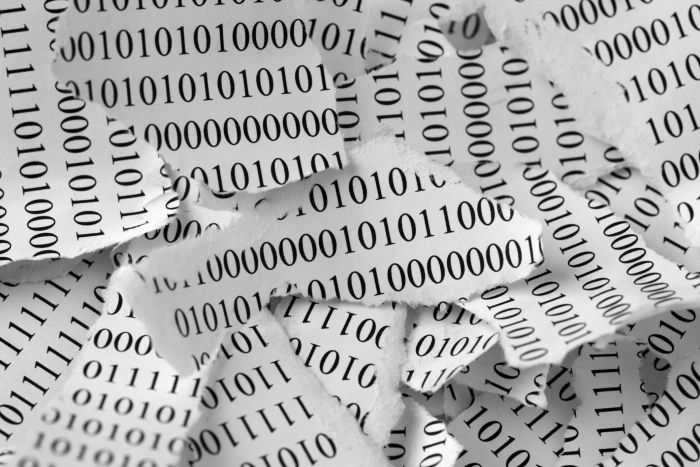Computer problems are always a real hassle, making you lose time and money. The most pressing issues are the ones which stop you from accessing your valuable data. System restore discs, also known as restore discs or recovery discs, are considered a viable alternative by some people who want to restore their laptops and PCs to their original settings. But is this the best approach?
Should you actually rely on system restore discs to solve your pressing computer problems? As a matter of fact, these elements may not trigger your complete satisfaction when it comes to handling a wide range of issues, including blue screen, slowness and error messages. Let’s find out why.
What are System Restore Disks and Where Do They Come From?
In order to understand the pros and cons of system restore discs, you have to understand their functionality and their special features. These products come from your computer’s manufacturing company.
By hitting “Create System Recovery Disc”, you can obtain a collection of discs that can be utilized to restore your computer to its initial condition. While it’s perfectly true that system restore discs can represent a last resort option worth considering in case of an emergency, they also have more than a few drawbacks worth stating.
What Are the Main Drawbacks of System Restore Disks?
Yes, these products can make your personal computer regress into the device that you bought a while ago. Undoubtedly, this can be a much-appreciated advantage. But is this the fastest, most convenient way to solve computer problems?
Absolutely not! By following this approach you would end up losing every single element (files, photos and programs) that you installed on your computer since its initial purchase. System recovery disks are good at one thing: restoring your PC to its original settings.
Every piece of info, every important document that you may have kept on your computer would be automatically swept away. This is a major drawback that should be factored in by all prospects who think about buying or using system recovery discs. Recovering data can be a complex, stressful process, especially if you’re trying to complete it on your own, without any help from a team of data recovery specialists.
If you accidently delete a file and can’t recover it from the Recycle Bin, note that there are free, lost data recovery tools that you can rely on, like Recuva for instance. Moreover, if you don’t want to go for the DIY approach, you can always choose to contact a data recovery company.
It is recommended to back up all the files that you need and want to save before starting to restore your computer; otherwise all personal data will be gone forever. Is there a better solution at hand, when it comes to reviving your PC? Yes there is! System repair discs can be a great alternative at hand, because they enable users to use several tools to bring their computers back to life, while protecting their most valuable files. Unlike system restore discs, which should be used only when you’re out of options, system repair disks can solve your problem in a timely manner, without giving you extra headaches.
To avoid major inconveniences, it is advisable to do a little research on your own before making a final call. Or better yet, call a specialist and ask him about the very best, data recovery solutions that you could rely on. Important manufacturers, like Dell or Gateway, provide useful into on system recovery discs on their sites. Most of them also give potential buyers the chance to buy a disc set, in case they aren’t able to create their own, for some reason or another. Nonetheless, before buying and using a set of system restore discs, remember that they can and will erase everything you’ve developed and stored since purchasing your computer.