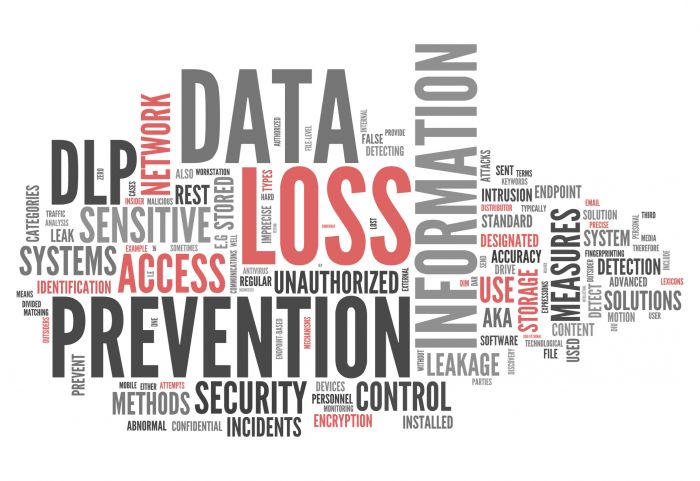Applying proper data recovery techniques is the best way to avoid the loss of important information. RAID stands for the redundant array of independent discs, which is a server system that functions with multiple hard drives. Although it is efficient in its design, the system is still susceptible to failure and hard drive problems.
Individuals experiencing these issues require the assistance of professional recovery specialists. RAID is known for its array use and large storage capacity for documents, video, audio and photo data, and the data recovery process can be used to retrieve these types of files. There is a variety of possible causes when it comes to RAID failures. Controller physical damage and circuit board problems are among these possibilities.
In some instances, it is necessary to have hard drives completely rebuilt. Computer users often experience specific problems with their hard drives. When servers are no longer spinning up, this is a related symptom. Grinding noises can be heard with certain computers, as well. Even when these issues occur, it is possible to limit your data loss. Here are 5 Ways to Avoid Data Loss when RAID and hard drives need to be rebuilt:
1 – Stop Using Your RAID System
It is important to stop using RAID when problems arise. Some of these problems include controller and circuit board failures or lost configurations. Once the damage has been evaluated, you can best protect data when you stop using RAID. Continuing to use failed servers tends to result in the loss of large amounts of data.
2 – Do Not Replace Controllers
One of the common problems experienced in RAID failures is an issue connected to the controller. This particular device is responsible for managing all of the system’s drives, and when the controller fails, your access to drive information is lost. However, simply replacing a controller will not fix your problems. This process could put more data at risk. A recovery expert is the best option for evaluating the problem and retrieving files.
3 – Do Not Replace Circuit Boards
You may experience server problems because of damaged printed circuit boards. Hard drives cannot function properly when circuit boards are damaged. However, it would be a mistake to try to replace these components yourself. Not all circuit board types are the same or compatible. For this reason, it is risky to replace them, which could lead to physical damage to drives.
4 – Make an Image before DIY
Accidental deletion is another cause of data loss. Mistakenly reformatting often occurs by the end user. It is essential that an image is made prior to the recovery process. This should be done sector by sector onto a secondary hard drive. Some recovery specialists are able to perform imaging for their customers along with other services. Once this is done, the recovery process can begin.
5 – Backup with External Drives
A RAID server failure can occur when a second drive malfunctions. In order to avoid the loss of your files, you should utilize backup options. External drives or tapes are good solutions for data backup. They can be used temporarily to provide access to specific data or files while your server is being rebuilt.
The initial step in the data recovery process normally includes an evaluation of your hard drives. This is essential when it comes to avoiding major data loss. The specialists performing data recovery understand all types of hard drive and RAID system issues and can minimize data loss. For effective data retrieval and properly functioning drives, be sure to hire a professional.